How to hunt in w-space using d-scan
17th April 2012 – 5.04 pmThere was once a time when I didn't know about my directional scanner. I had little use for it when running missions in high-sec empire space, and I probably only found out about it when the corporation made its first tentative steps in to w-space. Even then, I used it purely defensively, set to full range and angle, showing me all that was out there that could be seen. I used it to give me warning of when to run away. At some point I read a guide showing how d-scan could be used to locate ships in space with surprising accuracy, so that scanning probes became precision tools used only for the final cut.
Such use of d-scan impressed and intrigued me. But, to be honest, it should have scared the crap out of me. The local channel isn't populated in w-space, so you have no idea who's in the system with you, and if you only need one scan to find any ship in the system then you really can sneak up on other pilots unawares. Sitting in a site or empty space, a skilled pilot can find you. But now I'm a hunter and really appreciate what d-scan can do for me, so it's all cool.
I wish I could remember where I first saw that guide to using d-scan. Not only could I give credit to the capsuleer who showed me how to realise the power of d-scan, but I could also link to the guide directly and not have to write my own. Still, here goes.
For this exercise I shall use a friendly Retriever, with the hopes that the mining barge will make my killer instinct kick in. And it is an exercise, not a live hunt. I don't want to lose a target because I'm too busy trying to take a bunch of illustrative screen grabs, and if I do lose the target then the series of images will be left unfinished. Even though it is an exercise, however, no steps will be fudged.

I need to park the Retriever in empty space so that I am forced to use d-scan to find it, so I create a safe spot that looks suitably impossible to find by chance.
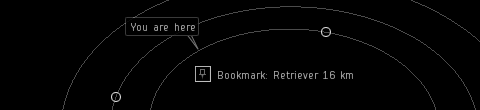
Of course, I can't keep the bookmark to the safe spot, otherwise the hunt would be reduced to pointing d-scan at and arranging probes around the bookmark, so I delete it. Let's hope I can find our ship again.
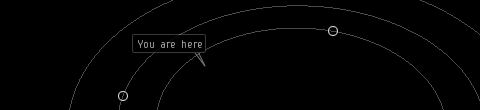
Time to pretend!
I've jumped in to a w-space system and punched d-scan. Oh look, there's a Retriever in the system, but I bet it's sitting safely inside the shields of the tower that's also visible.
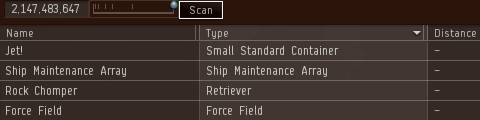
I locate the tower and—what's this?—the Retriever is still on d-scan but not at the tower. The hunt is on!
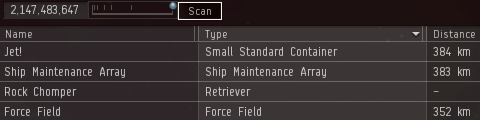
Now to glance over the initial few steps that hopefully are already known. These should be obvious enough not to require a pictorial guide.
- Launch probes out of d-scan range of your target and, preferably, any towers.
- Send the probes far enough out of the system to be out of d-scan range of anyone in the system by moving the probe boxes far above the ecliptic plane and hitting 'scan'.
- Get within a comfortable range of your target.
Sites will be within 4 AU of a planet, so unless he's sitting in a safe spot there should be no reason why you can't get within 4 AU of your target. You can use d-scan to determine this using methods similar to those below, but with coarser settings. It only needs to be rough at this stage.
Once you have probes launched, and are cloaked and near to your target, you can start to use d-scan to hunt him. Note that d-scan works in the system map just as it does normally. Centre the screen on your ship, by selecting whatever planet or bookmark you're sitting at, and whatever your view points towards is what d-scan will report back when updated.
- Get an approximate bearing on your target by reducing the angle of d-scan. You can start at 90° or even 60°, but to save a bit of faffing around I've already narrowed down the position of the Retriever to within 30°.
- Bring your probe boxes in to the system, but don't scan.
- Select one of your probes to be a datum point. Move that probe's box to where d-scan currently indicates your target to be.
- Reduce d-scan's angle by one step and find the target again.
- The utility of the datum probe should be obvious now. With the datum probe showing the last best guess of where your target is, you can use it as a guide to refine your guess. If you get a bit muddled, you can also always return to the last best guess, increasing the angle of d-scan again, to confirm that the target is still there and resetting to a known good position.
- Once the target is found again, re-align the datum probe to the target's refined position.
- Reduce d-scan's angle by one step and find the target again.
- When you have your datum probe aligned to the target in a 5° d-scan beam, you can start refining its range. Probes use astronomical units (AU) as their ranges, and d-scan kilometres, so you need to convert. I use 150,000,000 km for 1 AU as an approximation. I know it's not precise, but a couple of million kilometres will make no difference here, and multiples of 150 are easy to calculate quickly. I start the range search at 1 AU.
- The target's not within 1 AU, so I increase the range gate to 2 AU, at which point the target appears.
- Now I need to work out roughly where in-between the two major units the target sits. I don't need to know with any great accuracy, perhaps 0·25 AU being enough precision for me to position my probes.
- Select a second datum probe, which will be used to determine the range of the target. Adjust the scanning range of the probe to give a suitable range increment based on how distant your target is.
- Now position the range datum so that it aligns with the bearing datum probe, keeping the edge of its sphere still touching your position in space. This may take a few attempts, much moving your view, and several adjustments to get right.
- I end up with both the range and bearing datum probes being aligned to the same point in space, with the range datum probe giving me information on the approximate range I'm aiming for.
- I have a good idea where my target is and a probe box that I believe is pretty much sitting on top of him. So now I move the other probes in around the central probe's position to form my standard scanning cluster.
- After one last check to see my target's still in the same place, and my probes are in the right position, I'm ready to scan.
- Hit scan, and watch as your probes fly in from out of the system and get to work.
- Recall the probes and warp to your target, remembering to bookmark his position for reference.
- One scan and quick recall leaves little time for the target to see your probes. He hasn't warped out, so lock on and start shooting.


Probe boxes can be moved as much as you like without the actual probes moving, until you hit scan. This datum probe is ultimately necessary for a successful hunt, but don't actually scan until everything is ready.
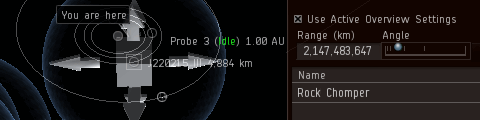
Don't worry about range yet, but don't place the probe either too close or too far from your current location, or positioning it becomes awkward.
Don't use one of the probe's arrows as the datum point. It is tempting to use the arrow because the point seems less fuzzy than the box, but if you zoom your view in and out at all then the arrow becomes unreliable.
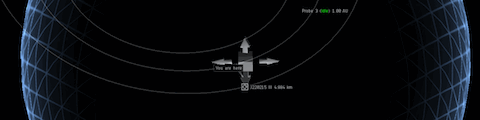
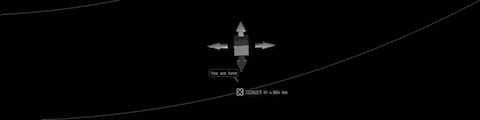
Use the probe box itself as the datum point. Although it may feel less accurate, zooming the view in and out does not affect the reliability of the box as a datum.
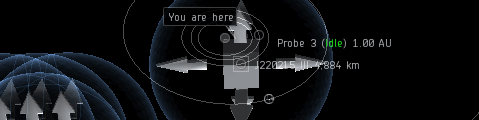
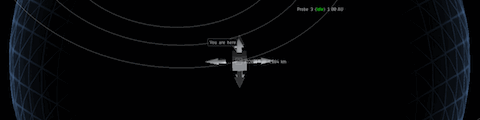
With the datum probe in place, the target's position can start to be refined.
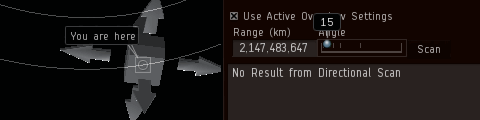
Don't worry if your target disappears initially. This is only to be expected as you refine your search.
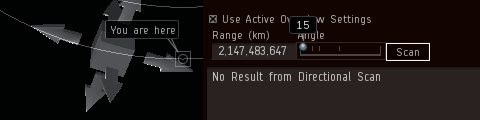
Nope, not there.
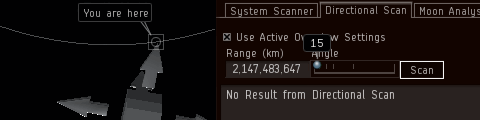
There you are.


Now to repeat the refining process.
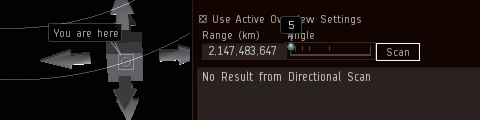
Searching...
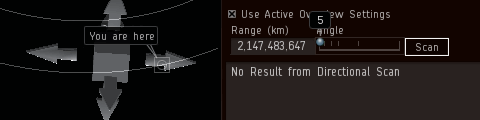
Searching...
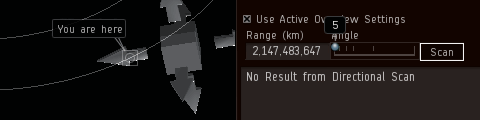
There you are.

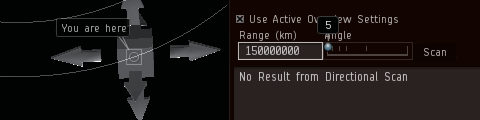

Had the target not appeared, I would have increased the range gate to 3 AU, then 4 AU, and worked back from there. In this example, I don't have to reach out too far.
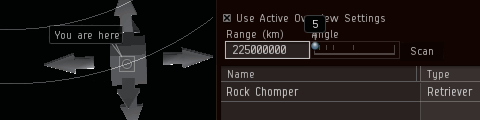
Closer.
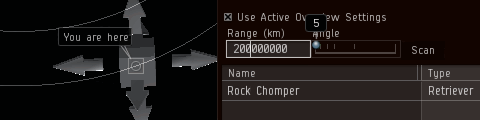
Closer.
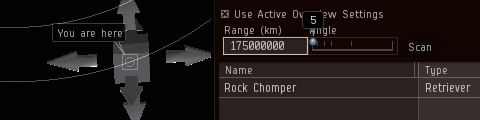
Too close!
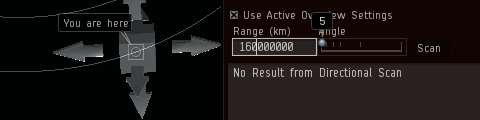
Okay.
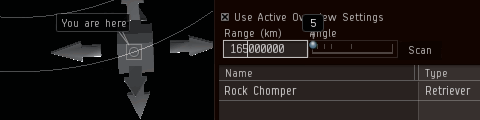
Well, I was curious about just how close to 1 AU I managed to park the Retriever from this planet. The proximity of the ship makes hunting it with d-scan relatively easy, and probe placement much easier, but the techniques used apply to all such hunts. Practice will still be required.
I have the target's bearing and range known to about the best accuracy I can manage without actually using scanning probes. Now I can use scanning probes to get his precise position in space.
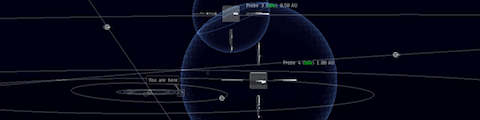
In this case, the target is 1 AU away, so I am setting my probe's range to 1 AU. Remember that the probe's range is the radius of the sphere, not the diameter. I position my range datum so that the edge of its sphere touches my position in space.
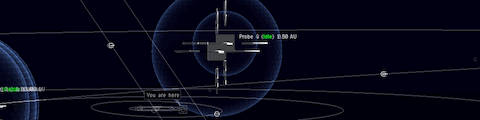
It's best to set the bearing datum probe to have a different range than the range datum probe, simply so that you can tell the two apart when aligning the range to the bearing. Moving the wrong probe now would cost valuable time.
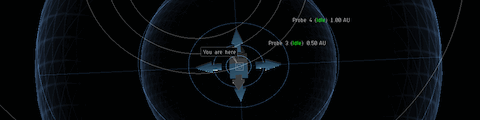
In this case, with the target a smidgen over 1 AU away, the range datum probe's box should be pretty much incident with the target, so I have little else to do. For other ranges, more adjustments would be needed. For example, were the target 1·5 AU distant I could now adjust the first datum probe to have a range of 0·5 AU and move it so that the edge of its sphere touches the box of the 1 AU range probe—remembering that both probes now act as a bearing datum. The box of the 0·5 AU probe would now be 1·5 AU distant from my position and in-line with the target, giving me my target's position. Other probe arrangements, using different range increments, can be made depending on the circumstances, with the same process being used to keep at least one probe as a bearing datum.

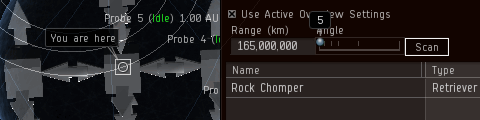
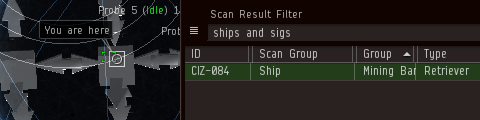
In a live situation, this should be the first time your target will be able to see your probes, so you need to have good reactions.
Because the position of my Retriever is close to me and I am under no time pressure to locate it, I get a solid hit with the first scan. Naturally, the target is close to where I estimated his position to be with d-scan, but even I'm impressed with how close I was.
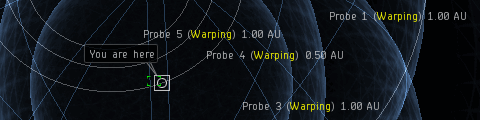
If you don't get a solid hit on the first attempt, some quick adjustments may need to be made. Make them, and make them quickly, performing a second scan as soon as you can. Your target may spot your probes if they stay out too long and bug out, but this is always a risk, even with a perfect scan. Don't fret. The more you practice the better you'll get, until you only need one scan to find your target.

Oh, right. This is our ship. I'd better stop shooting. Force of habit, you know.

And that's how you hunt using d-scan. With a little practice and a modicum of skill, you can locate and resolve a ship with a single scan of your combat probes, giving your target only a few seconds to spot your probes. If they don't pick the right seconds to check d-scan, they'll never see you coming. How you engage the ship, either solo or with a fleet behind you, and if you shoot to kill or are looking for a ransom, you will have to work out for yourself.

9 Responses to “How to hunt in w-space using d-scan”
Holy crap this is great!!!!!!!! Good to know im at least doing some things right...
Fantastic post. Don't normally feel have time to get it down quiet so exactly but if you do its definitely the way to go!
Lets hope this makes WH space even more deadly.
I learned something new. Sure I do that every day, but this was useful stuff!
THANKS for sharing.
Using the probe markers as direction and range markers - brilliant! I have been futzing with the tactical overlay to get my probes to the approximate distance, but that it less than precise, especially if the target is at an elevation.
However, I think a crucial piece of information should be highlighted more: rotating the system map does count as rotating your camera in space, which allows the angular d-scan to work. This is not as obvious as it sounds, as for example the F11 map does not update accordingly.
Speaking of which: for the initial step of narrowing down the d-scan angle to 30 or 60 degress, I find the F11 map very helpful as it handily shows you which part of space the d-scan cone covers.
Another thing I do is to keep my drones in space when I warp to a target, just move them back out of sight. My thinking is this way I don't have to uncloak and launch them again should my target elude me.
Thanks, chaps.
That's a good point about the probes, Druur. It is worth remembering that once the probes have been moved, after hitting 'scan', any ship positions will be forgotten, so you need to be in warp to your target or have their position bookmarked already.
And just to add some more paranoia, people smarter than me (Mick) have postulated that serious hunters won't even recall their probes, but destroy them. The amount of time the probes will be visible on d-scan is then reduced to the bare minimum.
I think I read the D-scan guide you mention. It was on one of the ninja salvager's blogs, can't now find it.
It was in any event well worth your posting as you have a slightly different technique to any I've seen elsewhere. Good write-up and good game skills.
Great info PJ, thanks.
Maybe this was the D-Scan Guide you referred to: http://amerrylifeandashortone.blogspot.de/2009/10/using-your-directional-scanner_20.html
Hope you will comment on changes to scanning that came with the last expansion.
Cheers Baldur
I don't think it was that one, Baldur. I'm sure it was pretty much the method I outline, using d-scan to narrow down an object in space both in angle and range, and then positioning probes at that spot to resolve the target in one scan.
I have considered updating the guide for Odyssey, but really the method hasn't changed. It's just that the mechanics for moving the probes have made it much more fiddly.
As the probes are now all linked, you either need to use the cluster as the datum and gauge the range more clumsily than used to be possible, or remember to hold down shift for every movement. One dropped shift key, even when adjusting a probes range—as this will also move the probes' relative positions—can disrupt the entire process.