The Orange Box in Crossover Games
27th March 2008 – 10.20 amI tried to get Portal up and running in Crossover Games last night, after failing to do so the other day. It was peculiar because I managed to get it working in Crossover Mac before, so I saw no reason why it would stop working in the newer version of software designed specifically to run games.
I'm new to the Crossover software, and to Steam, but I applied what I had picked up to try to get Portal running. In CxM Portal needed the '-dxlevel 81' switch applied to the launch properties, but this wasn't working in CxG. I managed to get Portal up and running with the '-dxlevel 80' switch though, which was good. I also used the '-window' switch during my attempts so that I could easily switch out of the suspended game process back to CxG and restart the bottle, quitting the process. Without with '-window' switch I'd have had to force-quit CxG itself, which isn't tidy.
As Codeweavers advise, once I got the game running I removed the 'dxlevel' switch because apparently Steam remembers the last working setting, and not removing it prevents the game from saving any video settings that are changed.
I also got Half-life 2 running, using what I think was the '-dxlevel 81' switch. By 'running' I mean, in both cases, that the game got to the title screen correctly and I was able to interract with the menu options. I didn't have time to delve in to a new or continued game, and my main objectives were to get the games running, for when I had time to play, and to get my saved games copied across from the CxM to the CxG bottles. For the latter task it was a simple matter of navigating down the directory structure to find the 'SAVES' directory and copying that across to the appropriate place. A quick restart of Portal showed that the game saves were all intact, so I assume that the HL2 saves are as well. I'm all ready to continue... doing whatever I'm doing in HL2, and I can explore Portal a bit more too.
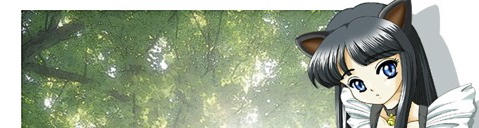
Sorry, comments for this entry are closed.